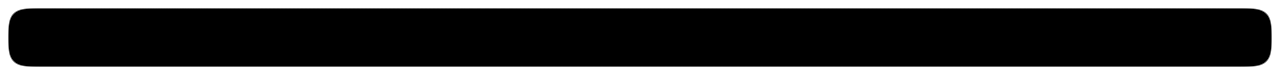Setting up a No Answer Call Forward with a Cable Company Phone Service
Does your office use a cable company for your phone service? Here are the instructions for setting up forwarding to an outside virtual receptionist, voice mail or cell phone.
We have a new client whose phone service provider is Suddenlink. She needed calls to be answered if her line was busy or she did not answer after 4 rings. In order for our Virtual Receptionist to go live the client had to add change the Basic Call Forwarding to No Answer Call Forward with Suddenlink.
 The difference is that Basic Call Forward, *72 takes ALL calls that come to the business immediately with no opportunity for the staff to answer the call. No Answer Call Forward lets the phone in the office ring a few times before the call is forwarded and it forwards immediately when the line is busy.
The difference is that Basic Call Forward, *72 takes ALL calls that come to the business immediately with no opportunity for the staff to answer the call. No Answer Call Forward lets the phone in the office ring a few times before the call is forwarded and it forwards immediately when the line is busy.
Suddenlink’s Basic Call Forwarding is activated (like many other phone companies) by picking up the phone and dialing *72 then the number you want to have your calls forwarded to. Once the line is answered at the forwarded number you may hang up and the Call Forward will stay active until you dial *73 from your phone.
The No Answer Call Forward is activated the same way but dial *92 then the number to forward to. The prompts after activation will let you set the number of rings before forwarding. However the *92 only takes care of calls when the line is not answered after a few rings. You also have to do the same sequence for calls when the line is busy using *90. And, if you have Call Waiting you must disable it before any of this with *70. Confusing yes?
For one line it’s pretty easy with the three steps; dial *70, then dial *90 and the outside number, and last dial *92 and the outside number. If you have multiple lines it gets a little more complicated so write out the sequence in steps like this:
- Pick up each line and dial *70 – to remove the call waiting feature
- Pick up line 1 and dial *90 then dial your second line (line 2 will ring, answer it then hang up both lines) – forwards calls to line 2 when line 1 is busy
- Repeat step 2, dialing *90 then the next line in your office – puts the hunt (rollover) in place for a busy line
- For the last line dial *90 then the outside number you want calls to forward to if all of your lines are busy, wait for the call to be answered then hang up
- Finally pickup each line and dial *92 then the outside number you want calls to go to if the line is not answered – listen for the prompts to set the number of rings before forwarding
It’s a lot of dialing but when you’re done you won’t have to do it again unless the power goes out on your Suddenlink cable box, so have a battery backup installed to retain all local programming on your phones.