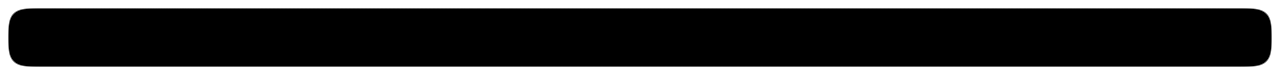How to Add an Auto Attendant to a Small Office Phone System
Relieve the call volume in your office with an Auto Attendant. Callers will get to the person they are calling for more quickly and your staff can be more attentive to the clients in the office.
I was contacted by an office manager for a doctors office and she was trying to figure out how to add an auto attendant to the office phone system. She had many quotes for new office equipment and all much too expensive and complex for their needs. After talking for a few minutes we had just the solution she needed without changing her equipment.
 She said they had a simple phone system in the office and four phone lines coming into it. Her biggest problem was that she had many calls for billing which was handled by another company. She had to give the caller another phone number to call for billing issues. After talking with a couple of salesmen about new equipment she found that there would not only be new equipment but more phone lines to achieve the transfer to the billing office.
She said they had a simple phone system in the office and four phone lines coming into it. Her biggest problem was that she had many calls for billing which was handled by another company. She had to give the caller another phone number to call for billing issues. After talking with a couple of salesmen about new equipment she found that there would not only be new equipment but more phone lines to achieve the transfer to the billing office.
The solution I gave her was to Call Forward her first line to our service. When the calls came to us the caller would hear the auto attendant with the options for Appointments, Billing. and Prescription Refills. If the caller selected Appointments we would send the call to the office line two which hunted through lines three and four. If the caller selects Billing we send the call to the company that handles their billing. If the caller selected Prescription Refills the call would go to a voice mailbox for the nurse to contact the pharmacy.
The call volume for the receptionist was cut significantly. Patients were able to reach billing without hanging up and redialing. The nurse handling prescriptions was able to archive messages for patient records after authorizing the refill with the pharmacy. The phone rang less in the office and the receptionist was able to work on other tasks and greet patients as they come in.
I've used this type of system for other offices, not just in the medical profession. It solves many issues that an internal phone system won't be able to take care of without expanding the number of phone lines.
One of the questions I get is "What about line one, can I still use it since it's forwarded to the Auto Attendant?" Yes, you can still use line one as an outgoing line. In fact I encourage you to use that line first to imprint your main line caller ID when you dial out.
The benefits to the busy office can be remarkable. Patients can reach the person they are calling for more quickly and the office staff can be more attentive to the patients in the office.