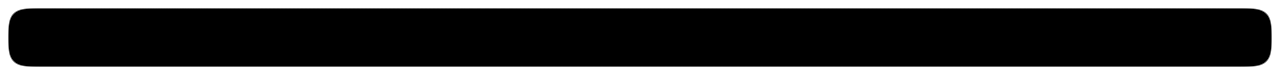What's the Best Virtual Receptionist? Auto Attendant? Backup Attendant?
What is the best Virtual Receptionist for a business? What are the types of Virtual Receptionist? How about Voice Mail?
 When a business owner calls and wants to talk about a Virtual Receptionist for his business we help him decide what is best for his business, an Auto Attendant, a Backup Attendant or just Voice Mail. They work in different ways and solve different problems for each business. For discussion here are the definitions:
When a business owner calls and wants to talk about a Virtual Receptionist for his business we help him decide what is best for his business, an Auto Attendant, a Backup Attendant or just Voice Mail. They work in different ways and solve different problems for each business. For discussion here are the definitions:
- Auto Attendant - Your caller hears a prerecorded greeting (menu) every time they call your office. They may be asked to make a selection or enter an extension number to reach the person or department they are calling for.
- Backup Attendant - The phone rings in the office as usual but if the lines are ALL busy or the call is not answered after a few rings then the caller hears a prerecorded greeting (menu) with options to reach someone or leave a message.
- Voice Mail - This is the most basic of answering services, the caller has no options except to leave a message. Enhancements in the delivery of the message can make this a powerful tool even though the caller has only left a message.
Auto Attendant
This is the most common form of Virtual Receptionist and has a reputation of being less personal, but this automation can get the caller to the exact person they want more rapidly than operator assisted routing. Care must be taken is writing the scripts for the auto attendant so the caller hears the option they expect and can reach the department or person they are calling for. Then matching the programming to the script is critical, so the outgoing greeting will tell the caller to make a selection and the system actually does what you have told the caller it will so.
More advanced auto attendants will have multiple greetings that play on a schedule giving the caller accurate information for the time that they call. For instance an after hours greeting will tell the caller that the business is closed and have the office hours. Then the programming must match the greeting so after hours the caller may only be allowed to leave a voice message.
The greatest benifit to an auto attendant Virtual Receptionist is the ability to instantly route a call to the person's phone the caller wants. The caller does not have to hang up and redial or have multiple phone numbers for the various contacts of one company. Simply make a selection or enter the extension of the staff person they want and the phone starts ringing.
The Auto Attendant can give the caller routine information and save time for staff. Information such as direction to the office or a fax number. A medical office may play a greeting to have patients call their pharmacy for prescription refills. An insurance office may have a greeting explaining coverage for leased vehicles.
Backup Attendant
This form of Virtual Receptionist only takes calls when the business lines are all busy or the staff does not answer after a few rings. The outgoing greetings must be written with the idea that the office phone has been tried and it could not be answered. So a day script may include the phrase "we are on the line assisting another client..." to let the caller know that you would have answered the call if it were possible.
Just like the auto attendant, the backup also gives the caller options to make a selection, not just leave a message. For some offices an option to hear the directions to find them is important so a client who is on the way can call for that information. Or leave a message for a specific person or department rather than just a general mailbox.
Advanced backup attendants will also have multiple greeting capabilities and programming to give callers information that is accurate for the time that they call. It may also route calls to other phones outside the office. such as a support technician's cell phone after hours but not during regular business.
Voice Mail
Everyone has had experience with voice mail. The caller has no options other than leaving a message or hanging up and prehaps redialing another number. More advanced voice mail services provide features on the back end so the voice mail may not give the caller options but delivery of the message or response to the message can be tailored to the business needs.
Voice mail to email will send the message to one or several email addresses in some form. Usually as an audio file (WAV, WMA or MP3) to listen to on your computer or where ever you get your email.
What's Best?
Deciding what is best for your business takes careful consideration of the objectives and the changes that will result in office operations as well as the response from clients. Usually there are changes to very system after deployment resulting from the response from staff and clients. This should be expected.