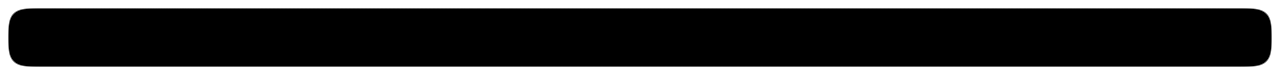Integrating AT&T and Panasonic 4 Line Phones with DSL in the Small Office
Wiring a 4 line phone system in an office with a DSL on one of the lines must be done correctly with the DSL filter to prevent issues with the intercom and line light functions.
I have been answering questions on FixYa.com about small office phone systems. Primarily the AT&T and Panasonic 4 line phones. One of the most common issues is integrating the phone with a DSL (Digital Subscriber Line). The phone usually has an intercom problem or lit line when the line is hung up.
The phone use the phone lines to send data between them along with the intercom signal. usually there is a filter in the line for the DSL and that filter may not be passing that data and the intercom. During the installation you must make sure that the phone line with the DSL on it has a filter before it goes to any of the phones. Do not put a filter on each phone, use a splitter after the filter to distribute that phone line to your phones.
Other equipment on the phone line may also affect the operation. If you have a fax machine or computer hooked up to the same line you may have interferrence from these machines as well. Disconnect them and see if the problem is rectified. Also, these phones are limited to 600 feet of phone line in the circuit. Make sure your installation is less than that.
If you have questions about the 4 line phone in your office send a note, I'll be happy to help.