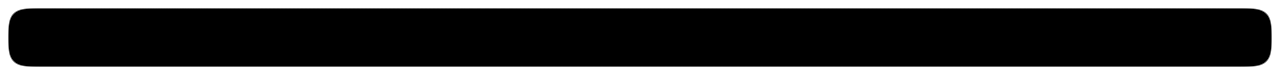Setting up your phone tree for your office auto attendant should include these 5 features.
To make sure your callers can navigate your phone tree and not have to call back include these 5 features when programming.
The menu for your office auto attendant phone tree should have these five basic operational features included to make it easy for your callers to navigate and reach the person or department they need.
- First is the ZERO OUT - some callers will not listen to your menu and will immediately press zero to reach a person. They may not hear an option that fits their needs, they have called before and did not reach the person they needed, or they just want to have a person route them. Zero needs to have some routing, even if it's to voice mail or something that says "I did not understand your selection"
- Next is No Match - If your caller makes a selection that does not match any of your options then the system should play the menu again, route to an operator, play a greeting that says "I did not understand your selection" or something to address that option. Bear in mind that some phones (for reasons of efficiency), when someone presses a digit your auto attendant will actually "hear" two of that digit. So if someone is prompted to press 1 for sales, they press 1 but on your auto attendant the tone actually comes across as 11. And your system has no option 11 or a different routing for 11. If your callers complain that they pressed 1 and didn't get the right routing you may have to program 11 like 1.
- No Selection - Always have your system do a default function if your caller does not make a selection. This may be voice mail or route to your receptionist but make sure it does what you want it to do. Consider this - automated solicitor calls will not press an option so you may want this to go to voice mail, however older callers may not want to press an option and just wait for what ever happens. Since this is the default you may tell your callers something like "...for sales press one or just remain on the line..."
- Leave a little time (2 or 3 seconds) after you have recorded the menu for someone to make their selection and you may even want to record the menu a couple of times.
- Replay - If your menu is long (I think over 3 items) add an option to replay the menu before it ends. So someone won't have to call back to hear the options again to make their selection and they can hear the options again before the system does whatever it will do for No Selection.
Building in these operations will make your auto attendant work better and more pleasing for your callers.