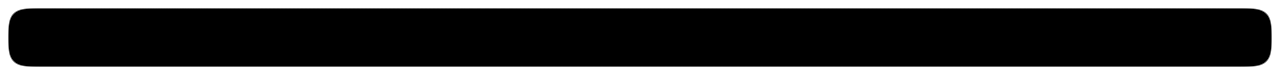Call Screen is a Great Tool for Cell Phone and Home Based Businesses
Call Screen is a feature found in many phone systems and is a powerful tool to use while routing callers to a staff members personal cell phone or for use in a home based business.
 When you setup your business phone services you may consider the receptionist at the front desk as a key component to the system. She (or he) will screen your calls giving you the option to take the call or not. In an automated phone system a Virtual Receptionist will screen your calls and give you the option of being connected or not in much the same way.
When you setup your business phone services you may consider the receptionist at the front desk as a key component to the system. She (or he) will screen your calls giving you the option to take the call or not. In an automated phone system a Virtual Receptionist will screen your calls and give you the option of being connected or not in much the same way.
Call Screening has been an important tool to businesses for years, primarily to evaluate the "characteristics" (Wikipedia definition of Call Screen) of the call before being connected. Caller ID is a form of Call Screening. You can choose to take the call or not if you recognize the calling parties phone number. Typical Automated Call Screen systems will answer the call and ask the caller "Who may I ask is calling?" The caller will say their name and the system will respond "Please wait while I connect you." The system will place the caller on hold then place a second call to your extension or outside phone. When you answer the call you will hear "There is a call from (the callers name)." At this point you will have the option of being connected with the caller or sending the caller to voice mail.
The Call Screen feature has an added benefit if the calls are going to a phone that may have voice mail or if someone you don't want taking the calls may answer. Because the automated system requires someone pressing a button to connect the call the call will not go to a personal voice mail and if the person who answers knows not to press the connect button then the system will send the caller to the system voice mail or other function.
The obvious application for Call Screen is for people who use their personal phones, cell phone or home phone for business. The caller will not be connected with you if you are not prepared for the call, your environment is not suitable for a business call, or the call will interrupt an important task.
One important consideration in using call screen is the impression your caller may get from the Call Screen asking them their name. Some people may not be receptive to leaving their name so to achieve a similar result of keeping the call from going to a personal voice mail use our Call Announce feature. This feature does not ask the caller for their name at the front end but does announce that the call is a business call so you have the option to be connected or not. Call Announce is the most popular All Call Technologies feature!
Call Screen is an effective tool for small businesses that use cell phones or home phones of their staff. It is the tool for home based businesses to keep the wrong person from answering a business call on the home phone line.