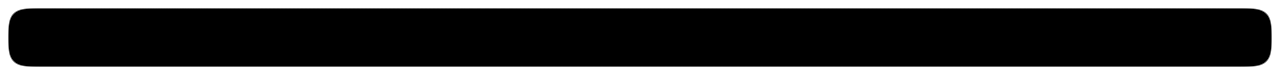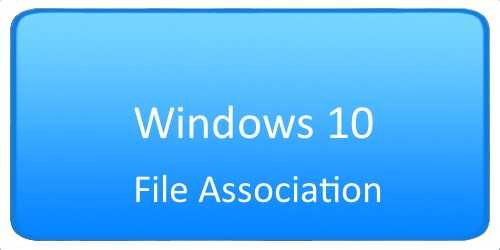What is weird about Win 10 is that it associates some file types with the music program. I think it adds the file to a music library instead of just opening it and playing it. To fix it:
- Click on Control Panel (or type it in the main screen).
- Click on Programs.
- Click on Make a file type always open in a specific program.
- Scroll down to find MP3 and highlight it
- Click Change Program. It should open a new window, scroll to find Windows Media Player (you may have to select More Options to find it) and select it. Then find WAV and do the same thing. Then find WMA and do the same thing.
Hope that helps. If that does not do it you may have to call your IT person.