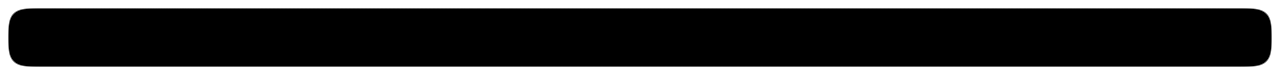Considerations for your Auto Attendant and 14 Tips for Scripts and Programming
An Auto Attendant will save an office staff time and be more efficient but it must be configured correctly for the caller and the office.
I have setup Auto Attendants for many of offices. We take the time to counsel the business owner on how the system will best work in the office. Even offices that sell the same product or service as another will need to have their system customized for success. Owners must take into consideration these factors when implementing an Auto Attendant:
- Age of your clientele is at the top of the list. A younger clientele takes it for granted that they have to press another button to reach the person they want. Older clients are more resistant.
- Purpose for using an Auto Attendant. Usually we setup a system to cut down on the call volume in an office. This will save office staff time and allow them to work on other tasks or cut down on the interruptions for calls where the caller needs basic information. Systems will route calls to other numbers so the staff in the office does not have to transfer a caller or ask them to hang up and dial another number. For instance billing for a small office may be handled by an outside firm or CPA so calls can be sent directly there. Calls to a physicians office to refill a prescription need to give the caller instructions to hang up and call their pharmacy.
The programming for the Auto Attendant must follow the script that you are telling the caller it will do when they make a selection. Here are a few tips for writing your phone scripts and the programming:
- Identify your business right off the bat - "Hello, thank you for calling ABC Insurance..."
- Make your outgoing greetings/menus as brief as possible. People hate to listen to a long list of items or self promotion especially if they call frequently - "...2010 Business of the Year...".
- Make your options descriptive and what a caller is expecting. Give them the "...and for any other questions press zero..." option as a fail-safe.
- Don't use insider or technical jargon unless your caller will be familiar with it.
- Give the caller the most likely menu items at the beginning - "If you have questions about your bill press one..." "For prescription refills press one..." "For sales press one...".
- Make sure ZERO does something. Even if your menu does not include zero make sure it does something. Usually people will press zero out of frustration so take this into account when designing your system.
- Give your caller a SKIP option at the beginning - "...to skip the rest of this menu and leave a message press one...".
- Give your callers a REPLAY option - "To repeat this menu press nine...".
- Record your outgoing greetings SLOWLY, CLEARLY and DISTINCTLY.
- Leave some silence at the end for someone to make their selection.
- Consider your clienteles age when deciding on a voice. Older callers may not be able to hear a female voice as well as a male voice.
- Music can be pleasing or annoying to a caller while being transferred to an extension. Elevator music will be most widely accepted even though it may be boring. And some callers may not be able to hear the music because of the phone they are on or their hearing.
- Use multiple greetings to give callers information based on the time they call - "...Our office is closed for the day. Our office hours are 8am to 5pm..."
- Setup an option for the caller to hear your office address, directions, fax number or other information that your staff frequently has to tell callers.
Here is a word of caution, internal phone systems (not virtual phone systems like ours) that are programmed to automatically transfer calls to an outside phone number will tie up two phone lines for the entire length of the call. So if you program your auto attendant to send a call to your cell phone, claims center, your CPA or other outside number make sure you have adequate lines for other calls.