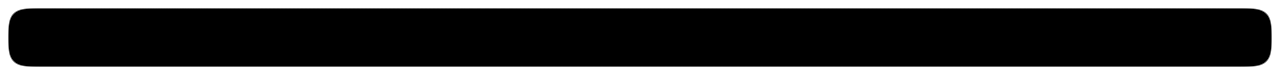Setting up a 4 Line Phone System with Voice Mail
Thousands of 2 and 4-line phone systems in small offices need more than the built-in voice mail. But how does it get setup?
There are thousands of small offices that use 4-line phones everyday. I’ve worked with many. AT&T and Panasonic 4 line phones are the most popular. Some 2 and 4-line phone models come with voice mail built in. This is ok for some offices but it is a very basic single greeting voice messaging system.
The biggest drawback is that if the lines are all busy the caller cannot leave a message on that phone. The best solution is to have a voice mail system that is not in the office phone equipment. So even if all of the phone lines are busy a caller may leave a voice message. And there would be many more features available to customize the sound and operation of the voice mailbox.
To setup an outside voice mail system you need to have a phone number setup for your office lines to forward to that is your voice mail system. It should be a local number if possible or a toll free.
Then you will have to contact your phone company. They will have to setup a Busy/No Answer Call Forward on your phone lines to forward calls to your new voice mailbox. Have them set the No Answer ring cycle to 4 before they forward it to your voice mailbox. Getting the order correct can sometimes be tricky if you have more than a single line. The phone company order writer may say “Just dial *72 then the number”, you don’t want that it will forward all of your calls immediately.
Once the phone company order is complete you need to disable the voice mail on the phone, if it has voice mail or set the voice mail to answer after 6 rings (something longer than the number of rings you told the phone company).
Then test each line to make sure it still goes to the next line if it is busy but if it is not answered it needs to forward to your new voice mailbox.
Of course All Call Technologies provides the voice mailbox with the phone number you need for this. And we will do all of the setup I’ve just described for you when you become a client of ours.