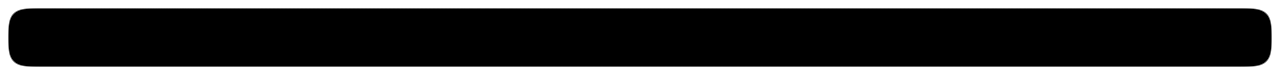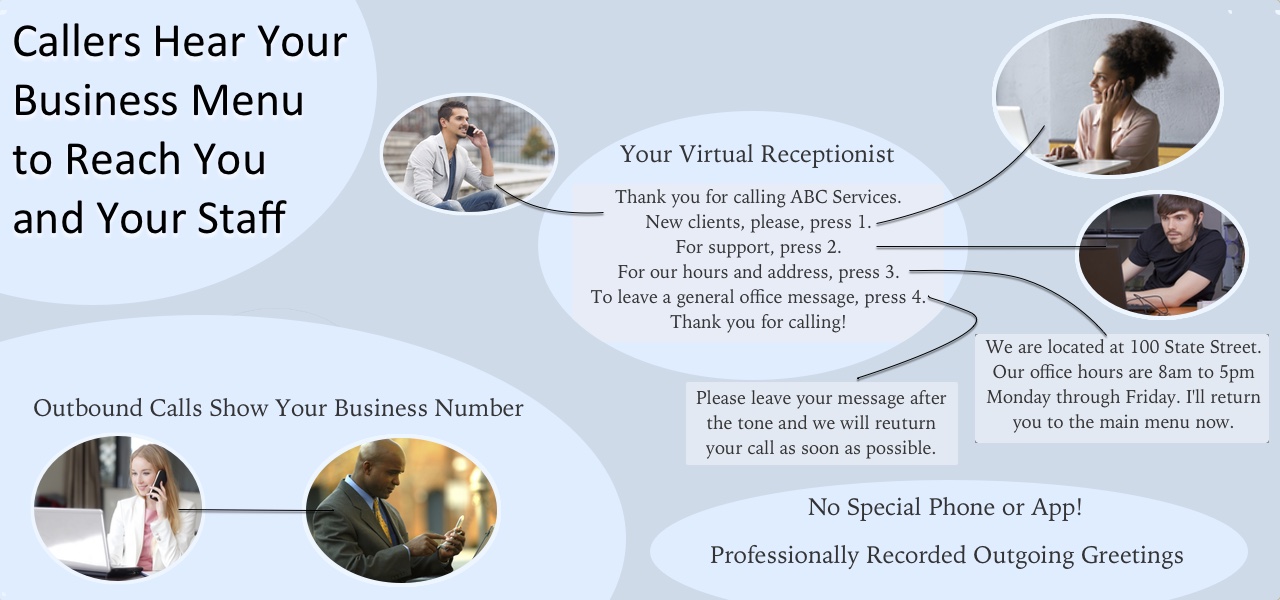Problems Making a Selection in a Phone Menu
VoIP technology has a problem with DTMF tones that makes selecting a menu item or entering a password difficult.
 Have you had problems making a selection in a phone menu or phone tree? Or perhaps entering a password when you call into your voice mailbox? It could be that some portion of your call is going through a VoIP circuit and it is not passing the tones from your phone cleanly.
Have you had problems making a selection in a phone menu or phone tree? Or perhaps entering a password when you call into your voice mailbox? It could be that some portion of your call is going through a VoIP circuit and it is not passing the tones from your phone cleanly.
Technically what's happening is the portion of your call that is going over VoIP may be using rfc2833 signalling. In a nutshell rfc2833 hears the tone after you press a digit and converts it to a digital signal. It sends that digital signal to the receiving end of the call and remakes the tone. In theory it's created the tone and saved bandwidth. What actually happens is a small amount ot the original DTMF tone from your phone makes it through as audio before the equipment can turn it off. So at the receiving end the equipment "hears" the audio tone that got through then the digital signal that is created.
What that means is that when you press 1 on your phone at the other end of the line the equipment with the menu "hears" 11. So instead of doing the option 1 that you want it does option 11 which may not be an option at all.
We found out about this problem many years ago and started building systems that duplicate single digit menu options to the double digit option. If the system receives 11 it will do what ever menu item 1 does. 22 does what 2 does and so on. Or 11, 22, 33 and so on does a default option like go to voice mail.
Entering passwords is almost impossible with rfc2833 enabled. If you have to enter a password I'd suggest making the call from a different phone or trying the call again to see if it takes a different path that works.
If you're having issues like this let us know.