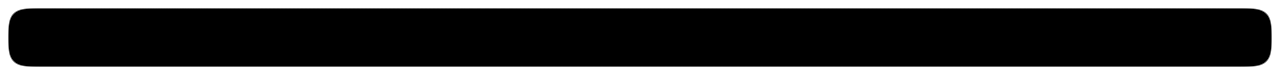Setting Up a Phone Tree Between Your Office and an Answering Service
Forwarding calls from your office to a live answering service should include a menu between your office and the live service.
I have called many businesses who have their calls forward to a live answering service when they are not in the office. The experience is usually less than favorable and I usually just want to leave a message. I called a doctors office a few years ago and it took three calls to finally get to someone at the live answering service. I was on hold for 5 to 8 minutes the first couple of times I called then someone picked up the line and hung up on me!
I have clients who use us between their office and their live answering service. They have a menu of options on their phone tree for the client to select and only one goes to the live service if the caller really needs to talk with someone. I just finished setting up one a couple of days ago for a dentist. His office has used a live service for years but if a patient calls to leave a message they don't have to wait for the answering service to pickup, which may be a few minutes. And the dentist does not have to pay so much to the live service in minute fees.
And the transfer is much more graceful when the caller selects the live person option. The caller knows that they have reached the business they called instead of just hearing the on hold music of the live service. The caller has made a selection to speak with someone instead of the other options on the phone tree menu.
To set this up with your live service create a menu for your phone tree with the options a caller may want. For instance a doctors office would have these options:
- Leave a message for appointments - This option goes directly to a voice mailbox.
- Prescriptions - This option plays a message to have the caller call their pharmacy for refills or leave a message for other issues.
- Leave a general office message - This option is for other callers who just want to leave a message.
- To reach the on call physician - This is the option that would go to the live answering service. The caller has to speak with a person and the answering service can contact the physician if necessary.
Or for an apartment complex the phone tree options may look like this:
- Leave a message for leasing - Yup, it goes to voice mail.
- Leave a general office message - Goes to voice mail too.
- If you are a current tenant with an urgent situation - This option would play another message that describes what an urgent situation is before the call is forwarded to the live answering service.
I'm sure you see where I'm going here. It's all about giving the caller options before sending the call to a live service and wasting their time and your money. If you're interested in a system like this visit our Medical Office Answering Service page or give us a call.